- Topic1/3
58k Popularity
42k Popularity
55k Popularity
9k Popularity
24k Popularity
- Pin
- 🎉 The #CandyDrop Futures Challenge is live — join now to share a 6 BTC prize pool!
📢 Post your futures trading experience on Gate Square with the event hashtag — $25 × 20 rewards are waiting!
🎁 $500 in futures trial vouchers up for grabs — 20 standout posts will win!
📅 Event Period: August 1, 2025, 15:00 – August 15, 2025, 19:00 (UTC+8)
👉 Event Link: https://www.gate.com/candy-drop/detail/BTC-98
Dare to trade. Dare to win.
- 🎉 Gate Square Growth Points Summer Lucky Draw Round 1️⃣ 2️⃣ Is Live!
🎁 Prize pool over $10,000! Win Huawei Mate Tri-fold Phone, F1 Red Bull Racing Car Model, exclusive Gate merch, popular tokens & more!
Try your luck now 👉 https://www.gate.com/activities/pointprize?now_period=12
How to earn Growth Points fast?
1️⃣ Go to [Square], tap the icon next to your avatar to enter [Community Center]
2️⃣ Complete daily tasks like posting, commenting, liking, and chatting to earn points
100% chance to win — prizes guaranteed! Come and draw now!
Event ends: August 9, 16:00 UTC
More details: https://www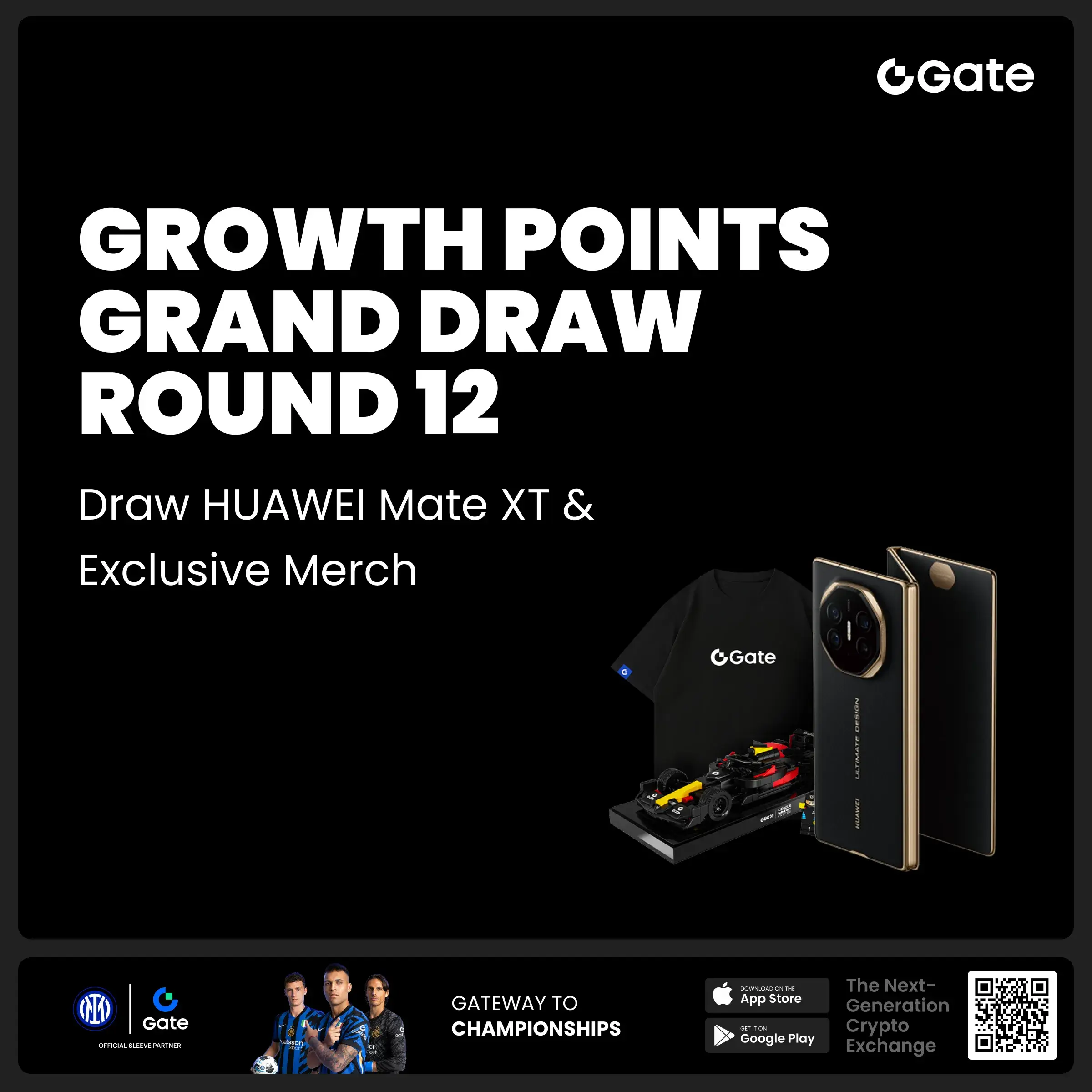
Rune Project Operation Process Guide
Original | Odaily
Author | Asher
With the Halving of BTC Mining rewards, the popularity of rune zone remained high, and at one time, the popularity of participating in the minting led to a large congestion on the BTC network, and the cost of grabbing rune gas was k dollars. However, according to community feedback, because most white users do not know how to participate even if they know what the tools are (this article counts 10 rune tools), they can only hope that the project can only be purchased on Centralized Exchange, making it impossible to participate in the first time. In short, "how to participate" is the topic that novice users are most concerned about at the moment.
Therefore, Odaily Planet Daily starts from the creation of mainstream Web3 wallets, and takes everyone to participate in the minting of rune-related projects, secondary transactions, and analysis of the popularity of rune projects on the on-chain. **
OKX Wallet
Wallet creation
**STEP 1. Download the OKX Wallet add-on in the Google Play Store (download link here). **
**STEP 2. Create a Wallet, enter your password, and save your mnemonic phrase. **
**At this point, OKX Wallet has been created. **If you want to deposit exchange kinds of BTC into the newly created Wallet, switch the Wallet network to BTC and obtain the Wallet Address information according to the following operation.
Minting with secondary trading
**STEP 1. Go to the OKX Web 3 zone (click here to enter) and connect your Wallet. **
**STEP 2. Select "Market" and click on the Runes zone. **
How to minting
**STEP 1. Select "Minting" and follow the prompts to start minting runes (you can also look for the rune you want to minting in the search bar). **
**STEP 2. Select one of the rune projects, the following figure takes MEMEPOOL•SPACE as an example (only for demonstration needs, not investment suggestions), click "minting" and select the number of repetitions. **
Secondary Trading
Secondary market buying and selling of runes is similar to NFT trading, with floor prices ranked from low to high. For novice users, it should be noted that the "purchase" rune needs to pay for gas on the chain, while the "listing" maker does not need to pay for gas.
Source: OKX Web 3 Rune Marketplace
At the same time, the OKX Web3 rune zone has a "data analysis" zone, where you can view information such as the rune price, transaction, and number of holders.
UniSat Wallet
Wallet creation
The operation is similar to that of UniSat Wallet, so the introduction is simplified.
STEP 1. Download the UniSat Wallet plug-in in the Google Play Store (download link here)
**STEP 2. Create a Wallet, enter your password, and save your mnemonic phrase. **
Minting with secondary trading
Minting
**STEP 1. After entering the Runes zone of the Unisat official website (Click here to enter) and connect the Wallet, select "Explorer" to select the rune you want to minting (you can also look for the rune you want to minting in the search bar). **
**STEP 2. Select one of the rune items, take MEMEPOOL•SPACE as an example in the figure below (only for demonstration needs, not investment advice), click "Mint Directly" and select the number of repetitions. **
Secondary Trading
Enter the trading market zone, the same operation as the OKX Web 3 marketplace, select the runes that need to be bought or sold ("buying" runes need to pay for gas to be completed on the chain, while "listing" makers do not need to pay for gas).
According to the above introduction, it is believed that Xiaobai users can also carry out first-level minting or second-level trading according to the order of their participation time on the premise of knowing the rune project. However, due to the fact that the time required for the chain on the BTC network is slower and long than the commonly used ETH network, how to find transaction information?**At the same time, in addition to community information, how to discover and participate in the first time in the on-chain?****Below, Odaily Planet Daily introduces two BTC on-chain monitoring websites to solve these problems. **
Use of on-chain monitoring tools
mempool: BTC memory pool browser
Tool Links:
mempool is a must-have tool for every user who participates in the BTC ecosystem level 1 trading, with two main advantages:
Real-time gas fee monitoring
Source: mempool
GeniiData: Find popular rune items
Tool Links:
GeniiData is arguably the most commonly used tool for finding popular BRC-20 projects on the on-chain, with two main advantages:
BRC-20 zone heat map
Basic information about specific rune items